Conducting the Energy Assessment
Let's talk about how to conduct an energy assessment using GEMS!Once a business says ‘yes,’ you’ll use GEMS to complete their energy assessment. Here’s how GEMS works.
Before conducting the energy assessment:
1. Register the business
2. Login to GEMS
3. Retrieve the 4-digit reference code
Conducting the energy assessment:
Once you’re at the business and ready to conduct the survey, do the following:
Step 1: Access GEMS on your smartphone
- On your smartphone, go to http://gems.greenimpactcampaign.org/
- Touch the GIC logo, enter the 4-digit Reference Code, and touchStart survey
Step 2: Answer the survey questions
- The survey is broken into sections: General, Lighting, Plug Load, Building Envelope, HVAC, Water, and Recycling.
- Here’s how GEMS works:
Navigation
Tabs at the top of the screen indicate the sections. The highlighted tab indicates the section you are currently working on. Tap another tab to view that section.
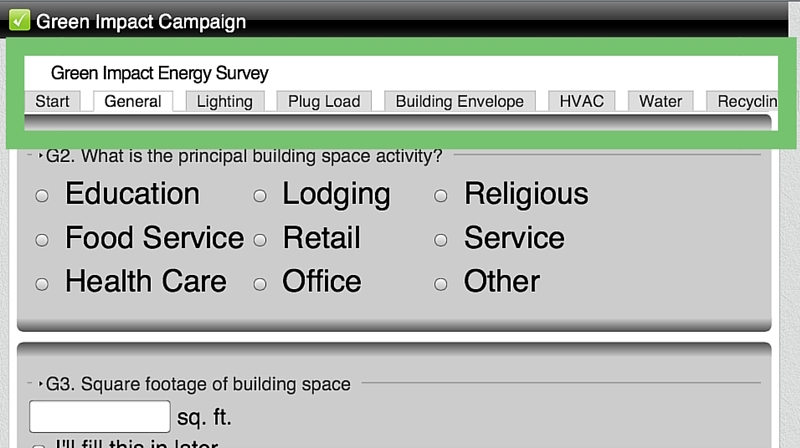
Questions
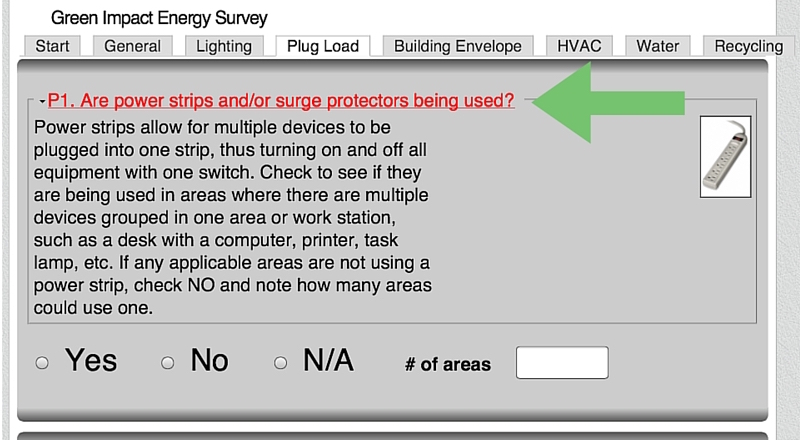
Answers
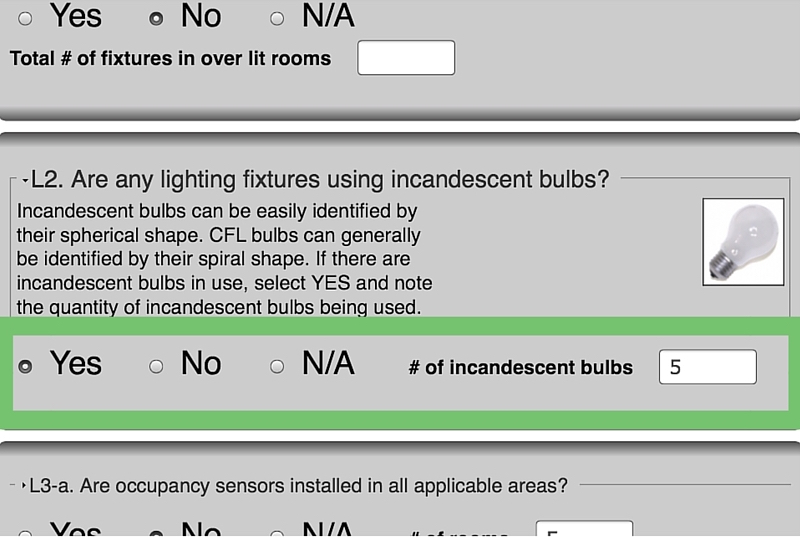
Save
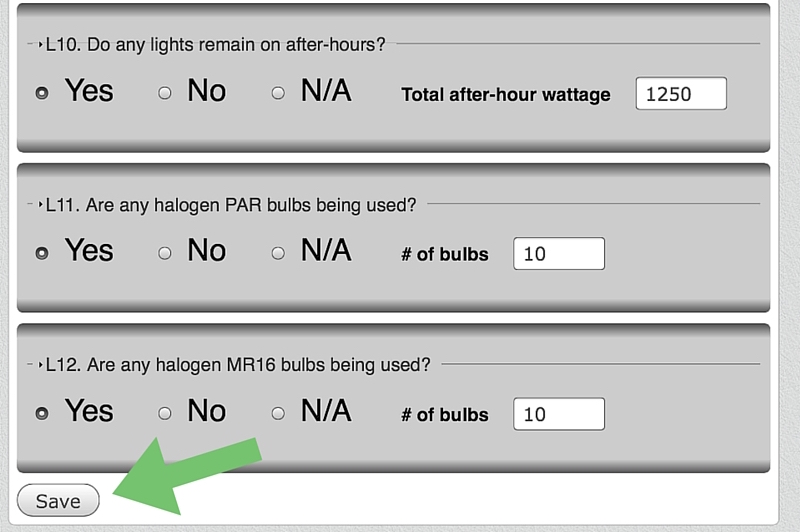
Step 3: Complete all sections of the survey
Now that we know how GEMS works, let’s go through some of the questions and learn what the survey is assessing in a building.
Conducting the Energy Assessment FAQs:
Can more than one person conduct an assessment?
Yes. If you are conducting the survey as a team, each person can work on one section of the survey independently. This will lock out anyone else from that section so they don’t duplicate efforts. Likewise, if you’re using the pdf print-out, you can divide and conquer the questions.
Which questions will I need to ask the business representative?
Most of the questions will be observational, meaning you’ll be able to answer them just by walking around and looking for yourself. Questions that are starred (*) indicate those questions that might not be observational and that you’ll have to ask the business representative. It can be good to ask all of the starred questions at once either at the beginning or end of the survey.
